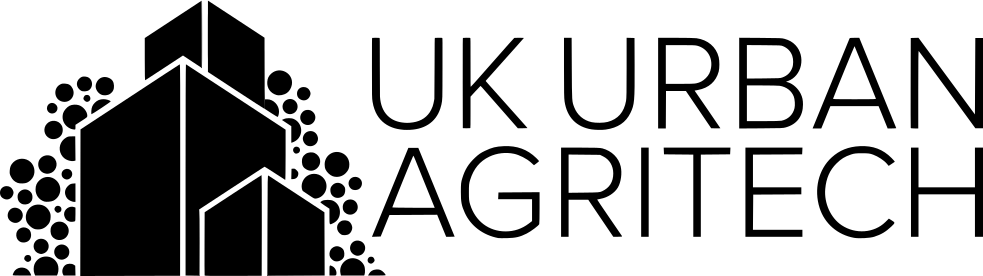If you are looking to sync UKUAT events calendar with the default iPhone calendar use the below instruction:
Mac computer -> https://support.apple.com/en-gb/guide/calendar/icl1022/mac or
iPhone or iPad -> https://support.apple.com/en-gb/guide/iphone/ipha0d932e96/ios (set up a calendar section, 3rd option – copied below)
(and here’s a video illustrating the process):
- Go to Settings > Calendar > Accounts > Add Account
- Select Subscribe to iCal (.ics) calendars: Tap Other, tap Add Subscribed Calendar, then enter the URL of the .ics file to subscribe to; or import an .ics file from Mail.
The URL you need for the UKUAT calendar is:
In the UKUAT calendar we share all the UKUAT members only events with the Zoom links for ease of use and all the related usefull events from across the urban farming and AgriTech industry.
Let us know if you find this post useful and this trick has worked for you.
Katia Z.
Add an Internet calendar to Outlook
These instructions explain how to open and view shared calendars in Outlook on your desktop Outlook app installed locally on your computer.
Using the ICS link Katia shared, you can subscribe to that public calendar to view it in your Outlook and receive all updates automatically. Here's how:
- Open your Outlook calendar.
- On the Hometab, in the Manage Calendars group, click Add Calendar > From Internet…
- In the New Internet Calendar Subscription dialogue box, paste the following iCalendar link: https://calendar.google.com/calendar/ical/j06h5uca8gc585cnc7oodrivso%40group.calendar.google.com/public/basic.ics
- Outlook will ask you to confirm that you want to add this Internet Calendar and subscribe to updates. Click Yes to import the calendar with the default settings, which work just fine for the most part, or click Advanced to configure custom settings:
In a moment, the Internet calendar will appear under Other Calendars in your Outlook:
[instructions with pictures attached - PDF Document]
The instructions with pictures are attached - PDF Document